Life cycle policy
Browser support policy
The following policies have been established for browsers that support Fleekdrive’s services based on the support policies of each browser vendor.
| Names of web browsers | Supported versions |
|---|---|
| Microsoft Edge | The latest version of Microsoft Edge is supported on each operating system. Please refer to the Microsoft support page to check the latest version. * After Microsoft has released the latest version, support will be provided based on Fleekdrive’s product schedule. * The iOS, iPadOS and Android versions of Microsoft Edge are not supported. |
| Google Chrome | The latest stable versions are supported. * Only the Mac version of Safari is supported. The Windows version of Safari is not supported. * After each vendor has released the latest version, support will be provided based on Fleekdrive’s product schedule. * Firefox ESR (Extended Support Release) is supported as long as the latest version of the ESR version matches that of the regular release. Once the latest version of the regular release exceeds the ESR version, the ESR version will not be supported. * Safari and Chrome on iOS and iPadOS and Chrome on Android only support browsing the public space. |
| Mozilla Firefox | |
| Apple Safari |
※ Salesforce package supported environments are restricted to the browsers supported by Salesforce above.
※ Please refer to the Salesforce.com support page to check browsers supported by Salesforce.
Browser support periods
E.g. Windows 10 support period for Microsoft Edge
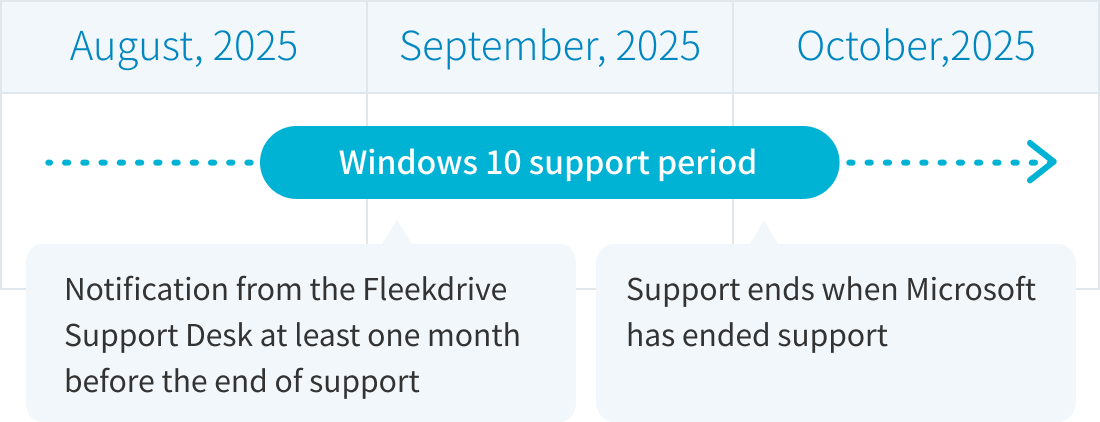
For example, in the case of Microsoft Edge, as the end of operating system support for Windows 10 is scheduled for October 2025, support for Microsoft Edge running on Windows 10 will also end at this time. As the browsers supported by Fleekdrive are predicated on operational guarantees from the browser vendors, support will end at the same time, and users will be notified to that effect from the Support Center at least one month before that time. The notification schedule will also apply if support for Microsoft Edge is ended at the discretion of Fleekdrive.
Client application support policy standards
The running of client applications for Fleekdrive services are supported on operating systems an devices up to two generations prior to the latest operating system and device. At the point that the latest client application provides support for the latest operating system and device, support for operating systems and devices three generations old will end.
| Product name | Description |
|---|---|
| Fleekdrive Desktop (for client PCs) Fleekdrive File Server (for servers) |
These are the Fleekdrive synchronization applications. The applications are installed on a client PC or server, and the accessible space on the cloud is synchronized with folders on the device. For Windows operating systems, the use of major versions up to two generations prior to the latest version and operating systems for which Microsoft provides security update programs, etc. are supported. Usage on MacOS is supported for minor versions up to two generations prior to the latest stable version. |
| Fleekdrive Mobile | This is the mobile application for Fleekdrive. The application is installed on a mobile device and provides the viewing and spaces and files on the cloud, and a download feature. Usage on the operating system is supported for minor versions up to two generations prior to the latest version. Usage is supported on devices which have a device support period set and are up to two generations older than the latest device. |
| Fleekdrive desktop(For client PC) Fleekdrive file server(For server) |
This is Sync application of FleekDrive. Install it on the clients PC or server and synchronize the accessible space on the cloud with the terminal folder. |
| Fleekform Payslip Mobile | This is the mobile application for Fleekform Payslip. The application is installed on a mobile device and provides features such as viewing the pay slips and bonus slips distributed to employees. Usage on the operating system is supported for minor versions up to two generations prior to the latest version, including the latest version. For iPhones and iPad, usage is supported on devices which have a device support period set and are up to two generations older than the latest device. |
| ACT | This is a data connector application that integrates with Fleekform. The application is installed on a server or client PC and integrates an on-premise environment with the cloud environment. Operating systems for which Microsoft supports security update programs, etc. are supported. |
| Fleekform Direct Print Option | This is a printing application for the Fleekform Direct Print Option. The application is installed on a server or client PC on the same LAN network as a printer you wish to use, in order to use remote printing. Operating systems for which Microsoft supports security update programs, etc. are supported. |
Operating system and device support periods for client applications
Example: iOS support for Fleekdrive Mobile
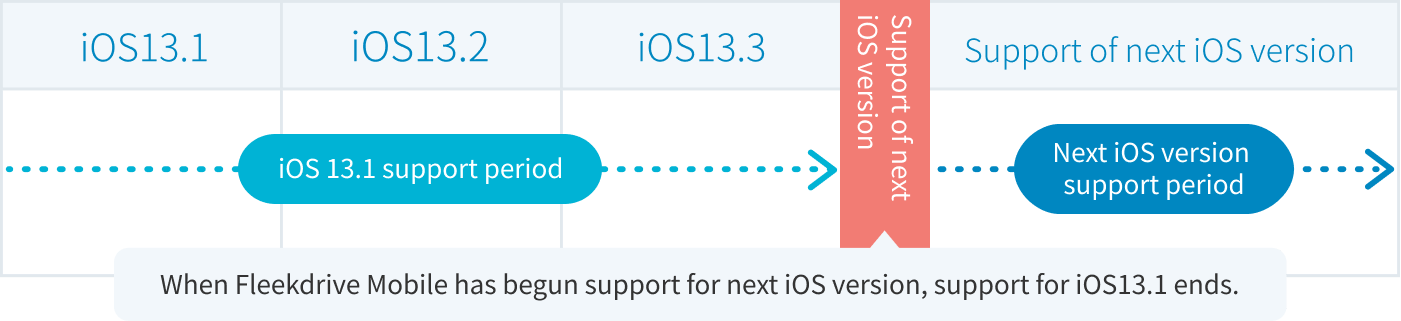
※ The support periods will also apply to MacOS.
※ Windows Operating conditions for iOS devices comply with Microsoft’s OS requirements. When the websites of each company for details.
Example: iPhone support for Fleekdrive Mobile
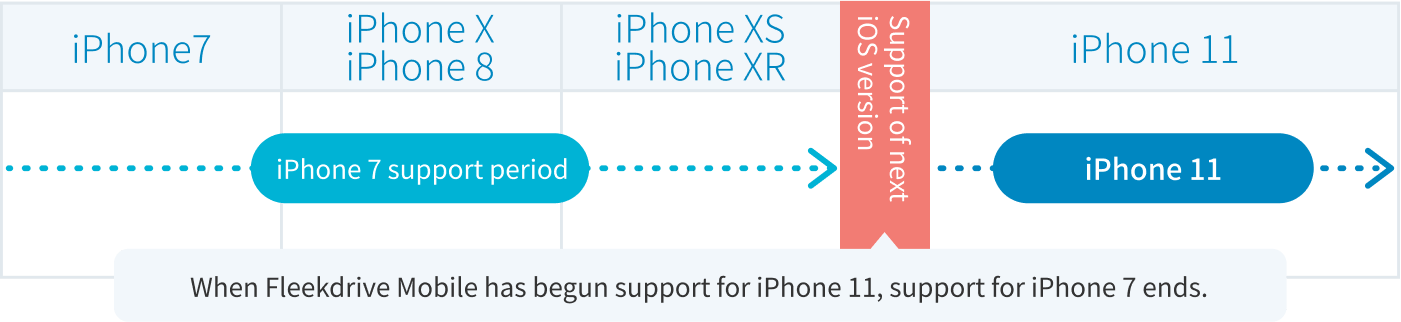
※ Operating conditions for iOS devices comply with Apple’s OS requirements. When the websites of each company for details.