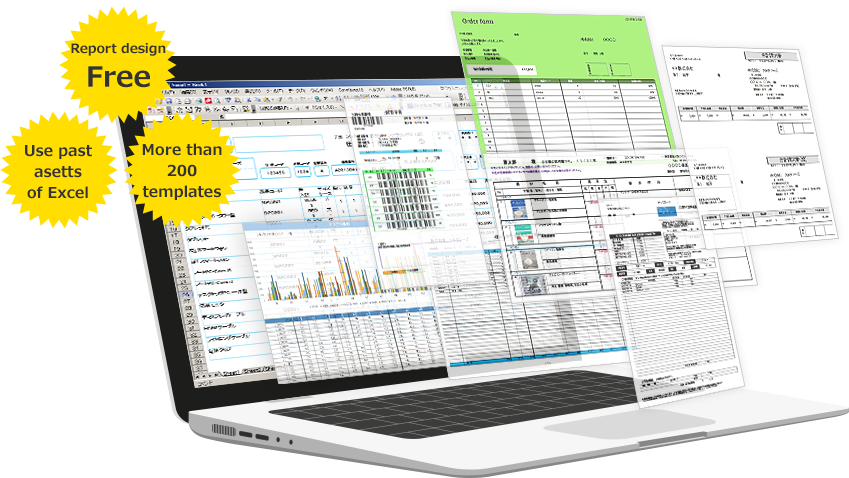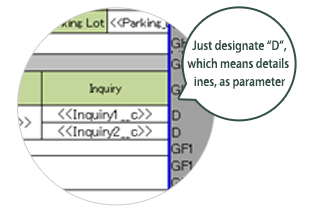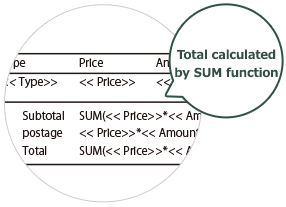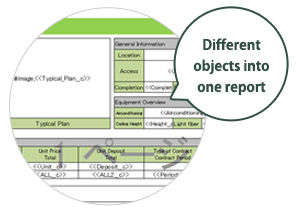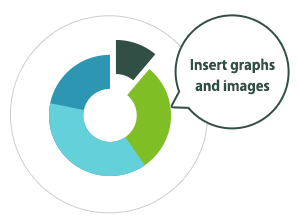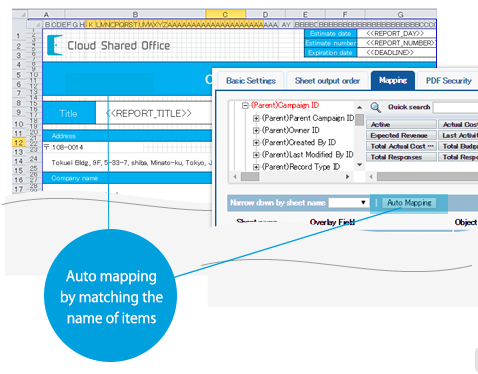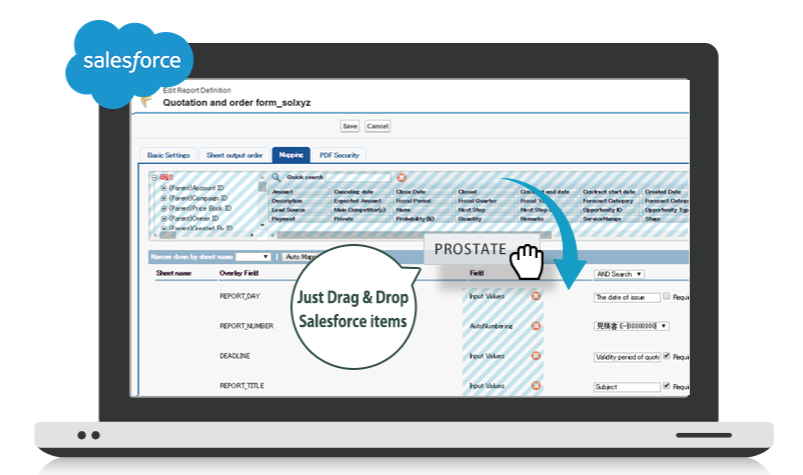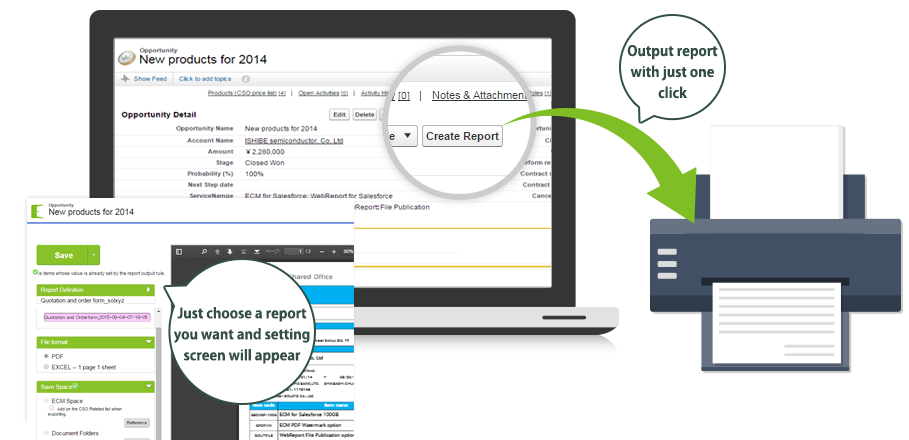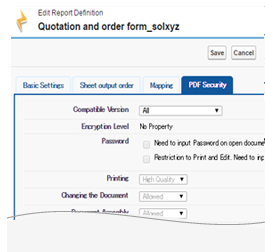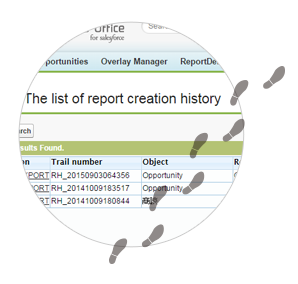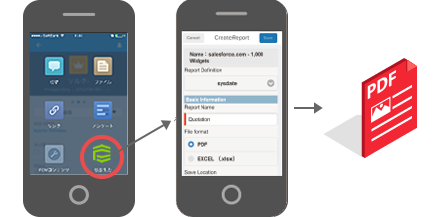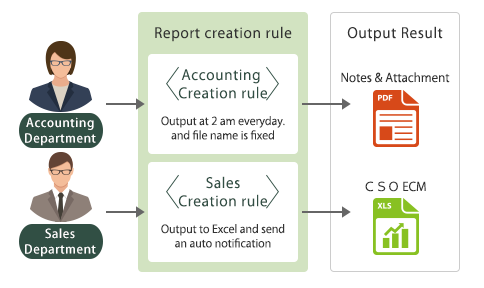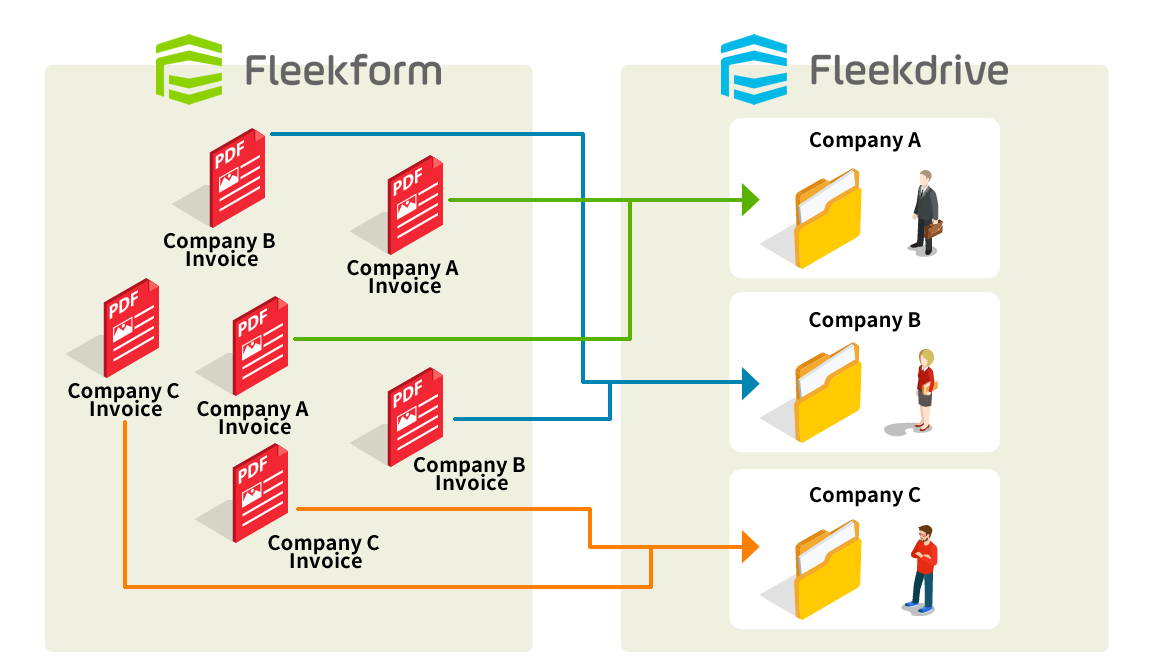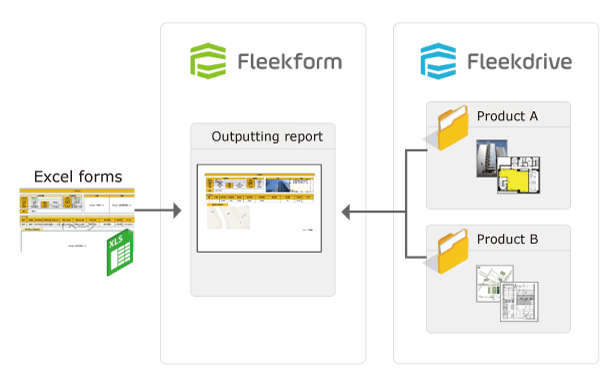3 features that rise the report functions of Salesforce
Keywords are creation and output by Excel and easy introduction

Output and create reports easily
by reusing Excel you have now

Easy cooperation with Salesforce
by drag and drop